Defending your Zafehouse 2
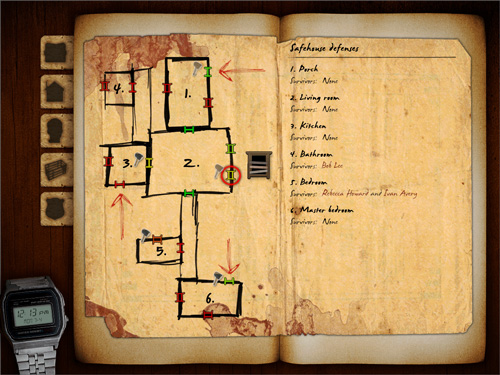 Working hard every single day. Most recent addition – building defenses! A screenshot can be found above, with a nice big version if you click on it!
Working hard every single day. Most recent addition – building defenses! A screenshot can be found above, with a nice big version if you click on it!
The “I” shaped objects represent doors, while the “O”s with the funny curves are windows. A window is currently selected by the player (the red circle) and a little image shows you how fortified it is. Red arrows mark entry vectors. Oh, and survivors can’t walk through barricaded doors or windows… so keep that in mind!
Still lots to come, so hang tight!


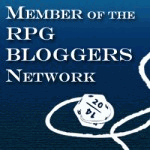
How many buildings can be cleaned and fortified like this?
Kergar said this on April 10th, 2011 at 10:05 am
Man I’ve been wanting to build this exact game for quite some time, but seeing how well yours is coming out discourages me b/c all your ideas are better than mine :P
Wavesonics said this on April 10th, 2011 at 12:14 pm
It looks very nice! Seems it will be a great game =) On how many percent the game is done? I’d like to play that game.
P.S. sorry for my bad english :-[
Worthis said this on April 11th, 2011 at 5:42 am
@Kergar: Just the one for now. I’m still trying to decide if I want to expand the game to allow the defense of multiple buildings. You can still explore a range of locations for supplies, you just can’t hold up in them.
@Worthis: Your English is fine. :) Can’t give you a percentage, all I can say is that I’m working on it every day. I’m currently optimising the rendering code so that it can benefit from hardware acceleration.
Logan said this on April 11th, 2011 at 9:08 pm
@Wavesonics: I wouldn’t say I have great ideas. I’ve spent two years+ prototyping and developing (including throwing away two perfectly good code bases), so I have iteration more than anything else to thank!
Logan said this on April 11th, 2011 at 9:09 pm
EEEEEEEEEEEEEEEEEEPPPPPPP
I’m excited again!
bbad89 said this on April 18th, 2011 at 1:24 pm
I noticed this and the last screen shot, have a watch with different times..Is there going to be some kinda of real time system, or a sorta tic for every so many minutes?
Ticking said this on April 25th, 2011 at 10:30 am
@Ticking: The game has two modes – fast-forward and paused. While paused, nothing happens, so you’re free to take as long as you want to make decisions. Once you’ve decided on a course of action (or actions) you can click on the watch to accelerate time (1 second of actual time = 10-20 minutes in-game). The watch will stop automatically when an event occurs, so you can react to it and plan accordingly. You can also manually stop the clock by clicking the watch again. Tapping the Space bar toggles between these modes.
There’s also a third time mode during combat where 1 second of actual time equals a minute of game time. This allows you to step though combat quickly, but slow enough that you can monitor what’s going on (and stop the clock if you need to).
Logan said this on April 26th, 2011 at 6:51 pm
Logan, pal, this is looking more and more fantastic every time I check in. Loved your first one.
And this version is just oozing with polish and charisma..
I would strongly suggest making a portable version sometime.
It would work well on phones/ NDS and PSP.
Lukensteinz said this on June 6th, 2011 at 8:56 pm