Singularity automated streaming texture patch
Update #5: Raven has released a patch that fixes the streaming texture issue. Yet from what I hear, the FOV is still not as good as it could be and cannot be edited.
Update #4: Raven is looking into the problem!
Update #3: Grab v1.3. I’ve fixed a bug that was preventing backups from being created. I also added detection routines to make sure the Singularity path in the registry is correct. Thanks to those who were brave enough to test the patch and find this one for me.
Update #2: v1.2 is available now. I’ve added an undo capability (basically a glorified file copy). It requires backups of the original files created by the program.
Update #1: So some testing revealed that v1.0 had a minor problem… minor enough to make it not work. I’ve uploaded v1.1 which seems to do the trick.
Inspired by this hacktastic workaround for Singularity’s texture streaming issues on PC, I decided to whip up a tool to automate all that byte-changing and hopefully rectify the problem.
I don’t have the game, but I’ve tested the tool as well as I can with dummy files. It should work, but I’m not quite ready to release this to the world at large. If anyone wants to give it a go, I’d love some feedback. Mainly on whether it does anything. Don’t worry, it makes backups of the files before modifying them so it’s easily reversed if something goes wrong.
What it should do is open up Coalesced_INT.bin and increase the texture streaming pool size to 400. It will then calculate the SHA1 hash for the new file and write it to Singularity.exe. That’s it!
Note: I’m sure Raven will get round to fixing this fairly soon… but then, I thought the same thing about Mass Effect 2’s processor affinity problems.
Download Singularity Texture Streaming Patch v1.32 [Playwrite]
And, if you’d like to do it manually, here are the instructions.
Singularity Texture Streaming Fix [DEAR WANDY]


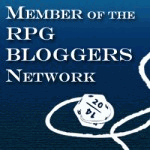
Patch is failing, could not create back up files? And ideas?
Soviet87 said this on June 28th, 2010 at 7:26 am
Hi Logan,
first I’d like to thank you to help the not so skilled in hex-editing people with this tool!
But I’ve a problem using your tool. Everytime I try to run it, it exits with an error saying “Patch failed. Reason: Could not create backup files”. Do u have any idea how to fix my problem? Thanks in advance and greetings from Germany!
Forrester
Forrester said this on June 28th, 2010 at 10:52 am
I gave it a shot but the patch doesn’t work because it fails to create backup files.
Wakkadoo said this on June 28th, 2010 at 11:49 am
Dang.
Firstly, thanks for trying it out.
Secondly, could you guys try two things for me:
1) Double-check the Singularity directory the tool detects is the correct one. Just look next to the status text when the app first starts.
2) If it is correct, try running the tool with administrator privileges.
Let me know how you go, and I should be able to fix it up.
Again, thanks for the help!
Logan said this on June 28th, 2010 at 4:29 pm
Okay, don’t worry – I found the problem.
I’ve uploaded v1.3 which includes the fix. Thanks a lot guys!
Logan said this on June 28th, 2010 at 4:36 pm
[…] Blurry textures in Singularity, Raven’s new old-schooly Bioshock knock-off? Here’s the fix. […]
Singularity (unofficial) Texture Streaming Patch | Full Glass Empty Clip said this on June 28th, 2010 at 8:11 pm
downloaded today 29 Jun 2010, it seems working, the textures seems to load faster
kuchikin said this on June 29th, 2010 at 1:47 am
Worked for me, Thank you very much!!!!! Finally i can enjoy this good Game.
Only one question, where are the backup files the patch creates?
daniel89 said this on June 29th, 2010 at 2:06 am
Glad to hear it worked daniel89.
The backup files are stored in the “Binaries” and “RvGame\CookedPC” folders with the appended extension of “.backup”. So, if your game directory was “C:\Program Files\Singularity” you’d find:
1) “Singularity.exe.backup” in “C:\Program Files\Singularity\Binaries\”
2) “coalesced_int.bin.backup” in “C:\Program Files\Singularity\RvGame\CookedPC\”
These are the original files. Note that the latest version (1.3) includes an undo function that uses these backups to restore the modified files.
Logan said this on June 29th, 2010 at 2:57 am
Hi Logan,
now it works for me too! A great thanks again for your work! :)
Greetings,
Forrester
Forrester said this on June 29th, 2010 at 3:34 am
[…] all is not lost: there are fixes for this stuff out there. Textures: here. FOV (and others), […]
Important Internet Opinion: Singularity | Full Glass Empty Clip said this on June 29th, 2010 at 3:52 am
Do u run it from the same dir as the games exefile?
Thank you in advance for the work. Very nice of you.
Patric said this on June 29th, 2010 at 6:48 am
You can run the patch from anywhere, it’s smart enough to figure out where Singularity is installed. If it can’t, it will ask you to select the correct path.
Logan said this on June 29th, 2010 at 3:12 pm
[…] on how well this works. It is understandable that this patch is a work in progress, so check back Playwrite for updates. // See AlsoSingularity Errors, Crashes, Sound Fix, FOV Fix, Freezes and […]
Singularity PC Texture Steaming Patch | SegmentNext said this on July 1st, 2010 at 1:03 pm
any news on an FoV fix that actually works yet?
Game_Slave said this on July 2nd, 2010 at 8:50 am
I’ve been looking into that actually. The consensus is that it’s hardwired into the game, so tweaking the registry or ini files has no effect. Sad, but apparently true.
If the situation changes, I’ll update the patcher.
Logan said this on July 2nd, 2010 at 4:42 pm
well, doing a simple search for FOVAngle you’ll find where it’s initialized in the exe and where it’s set in the bin but it doesn’t seem to have any effect when changed
Game_Slave said this on July 2nd, 2010 at 6:56 pm
Applied the patch. Game fails to launch.
Using Windows 7. Installed via Steam.
Freeport said this on July 3rd, 2010 at 11:36 am
Just an FYI, the fix (the actual hex editing the tool does, not the tool itself) won’t work with the Steam version of the game, because the .exe is slightly different. You have to replace it with a retail copy of the exe for it to work.
Alhazred said this on July 3rd, 2010 at 11:41 am
The Patch isn’t working in Steam, i get an error code 51, and application load error 3:0000065432 when trying to start the game from the .exe Any Suggestions? Thanks
BLeacH said this on July 3rd, 2010 at 1:45 pm
Steam: running the patch right when the splash for the game shows up seams to be a workaround, but i assume i have to undo my changes and reload the patch every time i want to play.
BLeacH said this on July 3rd, 2010 at 1:50 pm
I don’t have any way of testing it with the Steam version, but my guess would be that Steam detects the executable has changed (i.e. it thinks you’re trying to cheat or running a cracked version) and therefore prevents the game from running. I’m not sure there’s much that can be done about that, as it’s probably a form of online verification and I’m not going to even try to circumvent that. :P
That’s just my theory. I’m also confident the fix is being applied to the correct places (it searches for a particular sequence of bytes and won’t write to the files unless it can find them).
One thing you might try is disabling automatic updates for Singularity in Steam. It’s a long shot though. Really sorry it doesn’t work for the Steam version.
Logan said this on July 3rd, 2010 at 6:40 pm
It’s probably not copy protection (at least, not directly,) or replacing the .exe with the retail version wouldn’t fix it. The .exe itself is different; I don’t know quite enough about this stuff to tell you exactly how, just that I noticed it was different when I went through trying the original, manual fix. The string of characters around the part of the .exe you’re supposed to edit is completely different than what’s presented on the forum post.
Alhazred said this on July 6th, 2010 at 7:05 am
It’s a possibility, but it’s a lot more likely that replacing the Steam exe with the retail one completely circumvents Steam’s DRM, because the retail exe has no concept of Steam, and therefore doesn’t try to run it when you launch the game. The game’s data files are not protected, so it just thinks you’re running retail.
If that makes sense. :)
Still, if I can find the Steam exe (and ideally, the .bin file) through legal channels, I’ll see what I can do. Thanks for the feedback Alhazred.
Logan said this on July 6th, 2010 at 4:20 pm
Used your patch. Seems to be working perfectly; ain’t seen one streaming issue since. You rule, man. God bless the internet and game programmers who just wanna help. Peace, bro.
Ger said this on July 6th, 2010 at 6:25 pm
I’ve just ordered this game and looking forward to enjoy it (it’s still in the mail). It’s a bit of a downer to know a game that is on it’s way is not going to look great due to some sloppy coding. But it’s always heartwarming to know that there are guys out there to save the day while the official guys are still dragging their feet. For a game engine (Unreal 3) that has been around for years and used by numerous developers, you’d think that they would’ve been experienced enough not to let these problems surface in the first place. Really, it’s just a hex job! They’ve spent millions to build this game but it have a problem that can be solve with a 16kb file ?
(Unfortunately, my main problem now is that I don’t know whether the game that I ordered is a retail version or Steam. The place where I ordered it from doesn’t say which version they’re selling and I’m not a big fan of Steam at the moment).
Enough for my whining.
I have yet to play the game, but as a preemptive strike:
THANKS for the patch!
Sly said this on July 7th, 2010 at 12:19 am
Under Win 7 I first had to take ownership of Activision directory and then run 1.3 patch as Admin – otherwise I received the “failed to create backup” message.
Bmos said this on July 8th, 2010 at 7:53 pm
Hello there! Do you know if they make any plugins to protect against
hackers? I’m kinda paranoid about losing everything I’ve worked hard on.
Any suggestions?
winrar free said this on February 22nd, 2013 at 6:38 am