Top 5 4th Edition character generators
So you want to generate or level a 4e character, but the mere idea of rolling dice, scribbling numbers, looking up point arrays and jotting down feats and powers makes your hands bleed. Indeed, other than for reasons of sentimentality, performing these tasks electronically is the best way to go.
It also helps that rubbing out stuff doesn’t leave a mark… unless you use white-out on your monitor. If this is the case, generating 4e characters is the least of your concerns.
For those of you who scoff at the idea of using a computer to help with a pen and paper game, sure. I get it. The old school method has an obvious advantage: all you need, at the minimum, is a pencil and a piece of paper. This sort of minimalism appeals to a wide range of people, mostly because it’s cheap. I like cheap.
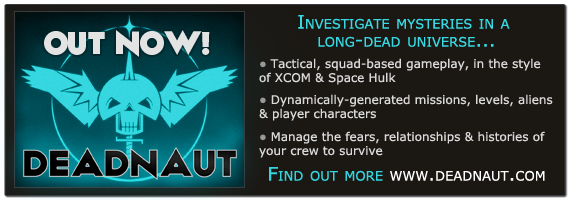
Unless your memory abilities are herculean in nature, you’ll need a 4e PHB too. You can subsequently add a character sheet and dice, in that order. There’s also something real about writing out your character, as if you’re carving their very psyche with graphite. This slow, methodical process also allows one to reflect on their choices, and you could argue that a stronger, more rounded character is the result.
The disadvantages, however, are numerous. Writing out a character takes time – time that a lot of players (and a few DMs) fail to take into account when starting a new campaign or levelling a character. The game comes to a grinding halt as stats are allocated and powers, feats and skills are chosen. Throw in newbies and those six hours alloted for fun, excitment and general orc-slaying are wittled to a paltry four or less. The potential for human error also lurks around the edges of every formula, and what should be a +4 to hit becomes +2, +6 or nothing at all.
In the case of levelling, you have to manually – and carefully – transfer items, treasure and other tidbits to your new sheet. It’s easy for the occasional gem or Resounding Mace +1 to slip through the cracks and, before you know it, an entire warehouse of silver candelabra is inadvertantly left to rot on a discarded character sheet or to exist only as rubber shavings underneath a couch cushion. On a PC, you can just load your character, hit a button and everything is sorted for you.
It’s hard to argue that in terms of efficiency, accuracy and ease, a PC character generator is leagues ahead of its real-world, pencil-driven counterpart. Once this realisation occurs, the question stops being “if” but “which”. To make that question as simple as possible to answer, I’ve taken it upon myself to dabble with five 4e character generators and rank them based on portability, ease of use, stat calculation, reliance on the PHB and cost (if any).
#5: dnd4e’s Fillable PDF Character Sheet
http://dnd4.com/dd-4th-edition-character-sheet
 Overview: A Portable Document File (PDF) of the 4e character sheet with editable fields. Some fields have logic behind them to calculate stats, hit points and other values.
Overview: A Portable Document File (PDF) of the 4e character sheet with editable fields. Some fields have logic behind them to calculate stats, hit points and other values.
Requirements: Windows, Linux or OS X. Adobe Acrobat, Adobe Reader or Foxit. Photoshop if you’re hardcore.
Good: It’s basically a genuine 4e character sheet. Everything is positioned how it should be, and printing can be done without hassle. It represents the least amount of technology one could inject into a character sheet – your mouse/keyboard becomes a pencil and the PDF paper. Acrobat Reader is free to download and use, so portability/compatiblility is not an issue.
Bad: Adobe’s Portable Document Format is not known for its ability to dynamically alter on-screen values. The capability is there, but its clunky and doesn’t always work how it should. Without the full version of Adobe Acrobat or an alternative like Foxit, making changes to the internals isn’t happening either. You’ll still need the PHB to look up powers and there’s nothing stopping you from making an illegal character. The fillable PDF makes it quite clear that, to take proper advantage of a computer’s aid, more technology has to be involved.
#4: Wizards of the Coast’s Character Builder
http://www.wizards.com/default.asp?x=dnd/insider/characterbuilder
 Overview: A character sheet built for Windows using .NET 3.5 Framework. Complex logic and a large database of feats and powers lets you make do without a Player’s Handbook.
Overview: A character sheet built for Windows using .NET 3.5 Framework. Complex logic and a large database of feats and powers lets you make do without a Player’s Handbook.
Requirements: Windows and .NET 3.5 Framework. Maybe Linux and Mac with Mono.
Good: Currently in beta, the Character Builder is shaping up to be the best, easiest and most visually appealing way to generate and level characters. Almost everything is automatically calculated, a database provides quick reference to powers, skills, feats, class descriptions and other bits and bobs, and you can go as far as to add house rules and reformat the standard character sheet. When you’re done, you can save the character off for later editing, and printing is right there as well.
Bad: You have to pay for it, which is beyond ridiculous having already spent a wad on the PHB, DMG and MM. It’s also in beta and the “free” version only allows characters of levels 1-3. So you can make new characters, but levelling is out of the question. It should also be noted that Windows is the only supported platform, so OS X and Linux users are out of luck. It might work with Mono.
Beyond the proprietary save format Characters are saved in XML and can be printed via the bundled viewer app. There’s no HTML or text file export, which is almost suffocating, and wouldn’t be hard to add giving the file format. Installing a PDF printer isn’t a big deal but, really, for the price this functionality should be in-built.
The Character Builder is not an online component of D&D Insider, so you won’t have to pay a subscription to generate and level characters once the final build is out. You will however need a subscription for updates.
If paying for something that ought to be free appeals to you, then whack another two points onto the score. The rest of us will continue to wait for WotC to pick up its game while we use free alternatives that are almost as good.
#3: Pfhoenix’s Character Sheet
http://dnd.pfhoenix.com/downloads.php
 Overview: A character sheet built for Windows using .NET 3.5 Framework. Complex logic and a large database of feats and powers lets you make do without a Player’s Handbook.
Overview: A character sheet built for Windows using .NET 3.5 Framework. Complex logic and a large database of feats and powers lets you make do without a Player’s Handbook.
Requirements: Windows and .NET 3.5 Framework. Maybe Linux and Mac with Mono.
Good: Adding a power or feat gives you access to a massive, graphical database of what I can only assume is all the current 4e content. It’s on the awesome side of, well, awesome and must have taken a significant amount of effort to compile. So, massive kudos for that. Hit points and defenses are calculated automatically once all the required data is in place, and drop-down boxes allow you to easily select your race and class. The interface is straight-forward and you can save characters as XML files for editing later or print them out in proper sheet form. Well-rounded and the second-most visually appealing.
Bad: A Windows app that needs .NET 3.5 is about as portable as a grand piano. Okay, it’s not as bad as VB6, but it’s not best-case. I haven’t tested the program in OS X or Linux with Mono, so I can’t say whether it works. All I can say is your experiences may differ. The program also doesn’t stop you from whacking in a billion feats at Level 1, and the Validate feature doesn’t do much of anything. I also noticed a bug with the Print Preview where the skill list is obscured by checkboxes.
From a coding perspective, it would be nice to have access to the database. I know a lot of applications I could use it in…
#2: Sheepy’s Javascript D&D 4e Character Generator
http://dnd.pfhoenix.com/downloads.php
 Overview: A Javascript-driven, web-based generator that uses checkboxes and radio buttons.
Overview: A Javascript-driven, web-based generator that uses checkboxes and radio buttons.
Requirements: A recent web brower with Javascript support. So, all of them.
Good: From a technical standpoint, Sheepy’s is the most impressive of the lot. It has a massive database of powers and feats, and can tell when you’re eligible for something or not; making an illegal character is close to impossible. The finished sheet includes brief descriptions of your abilities, so you don’t need the PHB to run it through a game. If you want to take the generator on the road, it can be saved to your hard drive for use offline. Best of all, it doesn’t care what operating system you’re using, as long as it has a browser with Javascript support.
Bad: Characters cannot be saved for levelling or editing, requiring one to reenter all their data. The only export function is a text file – supremely flexible but it’s no character sheet. Finally, rituals are not supported, but it’s so minor it borders on irrelevant. It’s also the only generator other than WotC’s that doesn’t present itself as an editable sheet, which may confuse newbies. Otherwise, it’s pretty hard to fault, and my default choice when I don’t have #1 available.
If Sheepy’s had a save function and HTML export, it’d be tied for first place.
#1: dnd4e’s Excel Character Sheet
http://dnd4.com/dd-4th-edition-character-sheet
 Overview: An Excel spreadsheet with formulas to calculate statistics and locked pages that contain powers, feats and other information.
Overview: An Excel spreadsheet with formulas to calculate statistics and locked pages that contain powers, feats and other information.
Requirements: Windows or OS X. Microsoft Excel.
Good: Auto-calculates statistics, contains a bunch of locked sheets with powers, feats, racials and other details that are referenced when appropriate and you’re free to tweak behind the scenes by revealing the hidden data. It’s a good combination of functionality and flexiblity. If you happen to use a laptop as an electronic character sheet during games, you can even add a worksheet to keep a record of your items, treasure, hit points and encounter/daily power usage. I should know, because it’s exactly what I do during my regular sessions. Your character, in its entirety, is contained within a single file for a single program. Printing is the definition of easy, and it comes out looking almost exactly like a genuine character sheet.
Bad: If you don’t have Excel this just isn’t an option. If you do have Excel, it’s still possible to screw up the formulas so values stop auto-calculating. It doesn’t take much to create an illegal character either. I should admit I’m a bit bias as I do have Excel, and Sheepy’s would probably be my #1 choice if I didn’t have it.
Conclusion: I should stress that none of the above tools is a bad choice – they’re all better alternatives than a pencil and paper. If you just want to save a character in electronic form, you could get away with the editable PDF. Personally, I prefer the one that combines power with flexibility and ease of use, and that just happens to be the Excel spreadsheet.
The big takeaway? Use whichever one is easiest for you!
On the horizon: PCGen is the default free tool for generating characters for 3.5e (and a bunch of other systems). There’s no support for 4e at the moment for various reasons, but I expect it’ll become my app of choice once a 4e dataset is available. Keep an eye out for it and use one of the above in the meantime.
Contenders: If you’ve found a good electronic character sheet, and it’s not listed here, be sure to let us know about it!


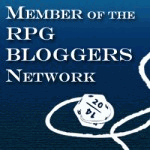
FYI: The DDI Character Builder does not use a custom save format. It’s XML with a few characters on the beginning. I spent a few hours last week putting together some PHP pages that look at a save file and display the character formatted for an iPhone — very easy to do.
No quibble with your review in general, just wanted to make that note.
Bryant said this on January 20th, 2009 at 5:14 pm
@Bryant: So it is… bizarre. I must have drag-dropped something else into notepad when I was checking this. Probably the executable. I’ve made the correction.
Oh, and nice one with the PHP stuff. Sounds handy!
Logan said this on January 20th, 2009 at 6:19 pm
Regarding the WotC character builder, it does have a text output option. I don’t recall exactly where off the top of my head, but I think it’s under the manage tab or something like that. It might be called “forum output” or something along those lines.
Asmor said this on February 17th, 2009 at 1:23 pm
@Asmor: I had another look at the beta builder, which is what the review is based on, and found the feature you describe hidden away under a tab called “Summary”. It does indeed give you text output of your character, which is handy. Thanks for letting me know!
Logan said this on February 17th, 2009 at 3:30 pm
Another Java-based generator; http://www.pathguy.com/cg4.htm
Takes some time to load, but it does give you step by step directions.
Books are still necessary if you want to know what any of the skills do, of course.
Vercalos said this on December 3rd, 2009 at 2:25 am
#2 and #3 have the same link. I searched online and was able to find #2 without much difficulty.
AG said this on January 26th, 2010 at 6:51 am
Can’t believe I didn’t notice that. I’ll fix it straight away.
I should mention this guide is somewhat out of date. The Character Builder is now far and away the best tool these days, as long as you’re willing to pay for it. I’ll have to do an updated version that focuses on the free options.
Logan said this on January 26th, 2010 at 4:02 pm
#1, the Excel spreadsheet, is able to be opened, modified and saved in OpenOffice 3.2. Though I’d pass that note along for other open-source users.
Waerlzoa said this on March 18th, 2010 at 5:59 pm
The Excel spreadsheet borks on the Mac version of Excel—it takes EONS to pull up data. So far my favorite method is using Sheepy’s generator to create the character and then punching in the data manually into a fillable PDF or paper sheet.
Arcane said this on July 1st, 2010 at 8:12 pm
Just an FYI, the DDI character builder definitely doesn’t work cleanly with Mono – it comes as a non-.NET exe installer that *downloads and installs* .NET… so, no dice there. The installation doesn’t seem to complete in wine either, and I couldn’t find a trivial way to extract just the binary/libraries to run *that* with mono either.
anna said this on July 16th, 2010 at 7:31 am
Ok, I am a developer and have been debating on writing an application that will NOT require .NET. My thought would be to write one in Java or Scala. In short it should run well on Macintosh, Linux and Windows, but not things like the iPad (Sorry no Java support on it) I have a couple of concerns though… I don’t want to be sued and I am struggling a bit with locking people in to the rules. You knocked one of the reviews down because there wasn’t any good validation, but there are times when I might want to do a “DM” over-ride and or not allow certain things. I would be curious what peoples top requirements would be, and realize that “if” I choose to write this I would be doing it on my very limited free time and again I DO NOT want to get sued by whomever owns D&D now. I just don’t have a way to run their software on my non Microsoft Windows machine.
Please feel free to email me at steve.michael@tds.net with things that you would demand in a character generator, and realize that I may not do this at all.
My initial thought is to use an embedded SQL database and probably just do the thing in Java. I would probably do it using Hiberernate so that a character can be exported to any system somewhat easily.
Things that I am concerned about.
1. Printing. – I have never done it, so that will be hard. My thought is to see if I can do some export to PDF and let the system handle it. But I have never exported anything to PDF so that may take some time.
2. Hard Core Rules – Some of the rules in 4E kind of suck in my opinion and if this is just for me and my friends then I don’t have to worry about including those. So, if this is a community project, I will have to somehow accommodate rule bending. This will not be easy…
3. Changing rules – New classes and races will be added all the time, and that means there will need to be a way to easily create a class and rules.
RandomDeveloperDude said this on August 14th, 2010 at 7:01 am
@RandomDeveloperDude: I think the fact that the official character is so robust and updated regularly (even at cost) has blunted most community efforts to make a free generator. It’s not like back in 3rd Ed where the tools were buggy or incomplete. While the official builder does lack proper support for custom content, it does almost everything else right.
The other big problem, as you’ve mentioned, is Wizards getting all narky about its content appearing unlicensed in other products. This has already affected a multitude of apps, like Masterplan and 4E Powercards. In fact, once they come out with a Power/Class Creator for the Adventure Tools, it’ll render my app obsolete (which is why I’ve been lax in updating it).
There’s also a huge support burden with something like a Character Builder, which could be overcome by a community effort. But yeah, putting all that work into a free tool would likely get it closed down by WotC’s lawyers. Which sucks, I agree.
Logan said this on August 14th, 2010 at 7:42 pm
@RandomDeveloperDude: I think your time would be better spent getting wotc’s app to work with wine/mono…
yungblood said this on September 24th, 2010 at 2:37 pm
Have rated this gem? This does everything but type your sheet for you, I found it excellent for templating characters (Better than the rest including the wizards,) and would to see your guys ratings and comments on it.
http://www.pathguy.com/cg4.htm
VoyRager said this on October 4th, 2010 at 10:02 am
You mentioned PCGen as a great option and it is now capable of 4e chars.
Dustin said this on October 12th, 2010 at 4:11 pm
My mistake, PCGen is only in Alpha for 4e.
Dustin said this on October 12th, 2010 at 4:48 pm
Note to all: the latest character sheet at DnD4.com is quite buggy. If you don’t need all the latest content you may want to try one of the earlier versions. It’s unfortunate that they don’t list release dates for each version.
Andrul said this on October 21st, 2010 at 2:01 pm
Sheepy’s generator is very out of date and doesn’t support newer source books, racial stat bonus options, etc.
The one at Pathguy is well updated (but very ugly).
Frankie said this on February 14th, 2011 at 6:59 am
http://dnd.pfhoenix.com/downloads.php is currently down.
MattMatt said this on April 12th, 2011 at 10:33 am
And of course, the Wizards Character Builder is now online-only and subscription-only, which is laaaaaaaaaame. There are places on the internet where the desktop program can be found up to the point that it went web-based, but I’ll refrain from going into any further details.
Ian said this on June 9th, 2011 at 10:29 am
Speaking about offline Character Builder, and it being available at certain places on the net…. It has been modified so that it covers all released material these days… and it is also possible now to include ones own material and rules, if one like to put in a little work…. Great option for those times when one needs a new char. I used it for a game deep in the Thailand jungle with no possiblity for an internet connection. I am however paying for the online service, so I did not feel like I was cheating Wizards. I will however not allow them to dictate how I run my game… so there! :)
Mixxathon said this on September 14th, 2011 at 10:32 am
The information for creating a Blackguard doesn’t seem to be included in the excel character generator, although it has Assassin, which leads me to believe that the information from Heroes of Shadow is included. Strange.
Afterwalker said this on March 29th, 2012 at 2:03 pm
Also, hybrids in general don’t seem to work. “Hybrid” can be selected as a class, but the two classes to be hybrided together cannot. Also, Hybrid Talent isn’t available as a feat.
Afterwalker said this on March 29th, 2012 at 2:11 pm
#4, D&D’s Character builder, doesn’t support some builds, such as my favorite, the slayer, and neither does Pfhoenix’s Character Sheet.
J. Bravo said this on January 12th, 2014 at 11:16 am