4th Edition D&D over the Internet
 Recently I got back in contact with my old D&D gaming group in Sydney. They’re eager to play 4e, and I have some experience with the system thanks to a good friend of mine whose creativity and DMing skills far exceed my own (probably).
Recently I got back in contact with my old D&D gaming group in Sydney. They’re eager to play 4e, and I have some experience with the system thanks to a good friend of mine whose creativity and DMing skills far exceed my own (probably).
Anyway, seeing as flying up to play on a regular basis would prove expensive and clunky, I’ve been researching ways to play D&D over the ‘net. With the right applications and a bit of know-how, it can be done.
The first task was to select the programs I’d need. For the most part, I had a solid catalogue written in my head. The only part I was stuck on was video chat software, but that looks like it’s been resolved.
Here’s what I’ve settled on.
Virtual tabletop: MapTool
www.rptools.net
MapTool is feature-packed, pleasant to look at and very much free. There are a few choices of virtual tabletops available, but nothing quite clicked for me like this one.
It has drawing tools if you like your encounters Spartan, and an image import for those who need glitz. If you take the time, you can create light maps so line of sight is revealed automatically. You can create NPC and PC tokens, assign them owners and even give them stats. A dice roller and initiative tracker are included, and you can create custom macros with a flexible scripting system. Of course, you can host a server and have players connect, allowing you to DM from pretty much anywhere.
I honestly can’t recommend it enough. I used to use it for my face-to-face games by running two instances and running one as a client and the other a server. While I could manage everything on my laptop, I’d output the client view to a second monitor. Ran reasonably smooth.
You can also save maps as part of a larger campaign file, and you’re free to set up encounters before a game, which is usually a big timewaster during play.
It requires Java, so if you have something against byte code and virtual machines, it’s not for you.
Map making: Dungeonforge
www.dungeonmapping.com/df/public_html/
Dungeonforge allows you to create pretty-looking maps that can be imported into something like MapTools. The interface is a little clunky (resizing objects and making copies of those objects is a massive pain) and it does like to crash from time to time, but considering it has no price tag attached, it’s extremely solid. The official site has a bunch of custom tilesets and objects you can import, and I highly recommend grabbing them as the default set is very plain. I’m pretty sure you have to register an account on the site to access the downloads, but this may have changed. Don’t worry, it doesn’t cost you anything.
If you and your group are happy to use lines and coloured squares to do your encounters, DF is by no means mandatory.
Voice chat: Ventrilo
www.ventrilo.com
If you’re not in the mood for video chat, Ventrilo is a great substitute. Sure, you won’t be able to gaze into the eager eyes of your players, but then, it’s just a way to make the game more social. Ventrilo has both server and client software, so you can make your machine a one-stop-shop as far as hosting a game goes. It also has basic text chat functionality, but then, so does MapTool. Spoilt, really.
Video chat: ooVoo
www.oovoo.com
I haven’t tried this one out, but it’s the only free video chat software I’ve been able to locate that doesn’t look like it’ll coax a hernia from your gut during setup. There’s something to be said for face-to-face contact in a D&D game, and if you have a webcam, there’s nothing really stopping you.
Everything else: Microsoft Office/OpenOffice/Google Docs and Visual Basic 2008 Express
These are self-explanatory, with the exception of VB. I like to write my own custom tools for certain things, so having VB Express available to whip something up is a godsend. If you’re not much of the coding type, you can certainly make do with what’s available online. But having coding skills never hurt.
Note: This is written with Windows in mind. However, MapTool (the most important component) is Java and therefore OS agnostic; Ventrilo has a Linux server and a Mac OS X client (with a Linux one in development); Dungeonforge looks like it supports Wine; and ooVoo has a beta for Mac OS X. So non-Windows users aren’t that left out, though you may have to rough it in some aspects.


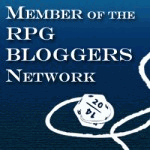
It seems to me that you almost need something that integrates these tools together in one nice package.
My only experience playing D&D (due to a deprived childhood) involved playing it over straight IRC. Pure text. It worked surprisingly well, though that’s likely because we had a very good, experienced DM who kept the combat reasonably simple given the challenges of the medium. At least, I think it worked well – I certainly enjoyed it – but not having anything else to measure it against probably doesn’t help my case a lot.
NegativeZero said this on November 26th, 2008 at 7:23 pm
I think you could easily get away with text chat, especially for earlier editions of D&D (1st/2nd) where miniatures were entirely optional. With the more combat focused 3rd and 4th editions, it’s a lot harder to get away with not having a visual element.
But with technology and broadband the way it is, video/voice chat are very realistic options. :)
Logan said this on November 26th, 2008 at 8:22 pm
Thanks for the tips! Haven’t played in years due to the old group being scattered, but something like this could totally work. You got my gears turning. I’d love to hear what other people are doing in this vein.
TheThousandfold said this on May 18th, 2009 at 12:59 pm
Does anyone know a site where people wanting to use this can hook-up and play? I found a site called “mydndgame.com” and it won’t save my character sheet and it is very……restrictive, which makes me kind of PO. I would like a site (preferably a forum) where you can just…..say, post a request to join a group, or request a DM for a group, and then add the DM and other players to skype, and hook-up using this maptool thing, and play. With all restrictions up to the DM, like real D&D, not up to the site-master or w.e…..anyone have any links?
Osiris said this on April 4th, 2010 at 2:52 pm
there is a char sheet download i got from wizard.com under the D&D section that you can download and you can make a char fast and easy with it. also i really want to play D&D again but i have no one out here to play with so if anyone want to take me in and show me how to play again that would be sweet. send me a message at woopsic@gmail.com if you want to take me in. im hoping with this 4th edition ill be able to play this game again i can only hope
Joseph Garica said this on April 6th, 2010 at 1:56 am
If you want to spend money fantasy grounds 2 is an awesome application…where you can put maps tokens …draw maps if you wish…roll dice…with 3.5 edition all the rulebooks are in the program already so no need for books………..if your looking for play by post http://www.myth-weavers.com is an excellent forum I’m actually hosting a game there now…
Nerian said this on March 12th, 2011 at 10:11 am
We tried Screenmonkey from NBOS but the constant map loading was hell. Now, we’re testing http://itabletop.com/, its free and comes with voice and cam. Not user-friendly but its good
War said this on April 14th, 2011 at 6:47 pm